




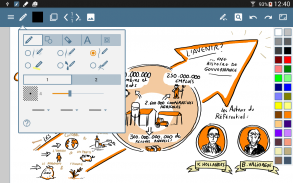
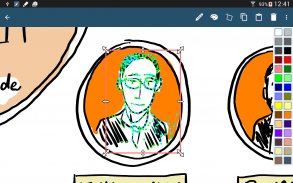

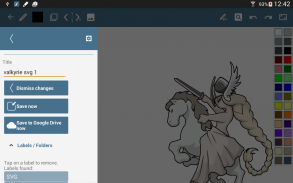
HandWrite Pro Note & Draw

HandWrite Pro Note & Draw의 설명
손가락, 스타일러스 또는 액티브 펜과 함께 사용할 수 있는 완벽한 앱인 HandWrite Pro로 메모 작성 및 그리기 경험을 향상시키십시오. 고급 벡터 기반 그래픽 엔진으로 정밀도와 품질을 즐기고 추가 개선을 위해 작업을 원활하게 내보냅니다.
주요 특징들:
• 무손실 줌 및 정밀도를 위한 고급 벡터 기반 그래픽 엔진
• 필압 감지를 위해 액티브 펜(예: Samsung Note S-Pen)과 호환
• Scriba 펜에 대한 베타 지원(www.getscriba.com)
• "스피드 펜" 옵션은 손가락 또는 패시브 펜으로 다양한 선 너비를 시뮬레이트합니다.
• 간편한 PDF 가져오기, 마크업 및 내보내기
• PDF, JPG, PNG, Evernote 등으로 내보내기
• 무제한 페이지 크기 또는 다양한 용지 크기
• 직관적인 두 손가락 핀치 투 줌 및 캔버스 이동
• 전문 이미징을 위한 레이어 지원
• 맞춤 라벨로 작업 구성
HandWrite Pro는 강의, 회의 또는 창의적인 세션에 적합합니다. 지금 사용해 보세요. 대부분의 기능을 무료로 사용할 수 있습니다!
프리미엄 기능(일회성 구매, 구독 없음):
• 올인원 프리미엄 패키지
• 패키지 내보내기: 도면을 SVG로 내보내기, PDF 파일 편집, Google 드라이브와 동기화
• 기능 패키지: 채우기 펜, 붓글씨 펜, 도형 채우기 옵션(직사각형, 타원)
문제가 있습니까? 간단한 설명과 함께 info@hand-write.com으로 이메일을 보내주십시오.
http://www.hand-write.com에서 커뮤니티 포럼에 참여하세요.
인앱 구매를 통해 사용 가능
** 호환 장치: Samsung Galaxy Note Series, Samsung Galaxy Tab S6, S-Pen이 장착된 S7, Nvidia Directstylus 등.

























